Quick start
# Quick start
How to
Step1:Click Manager config then add project name[example:wx card] and env[example:local、dev]
Step2:set target domain
Step3:open toolwindow(at the top-right corner),select project and env
Step4:click fastRequest icon on method left(generate url and param)
Step5:click send button for sending request
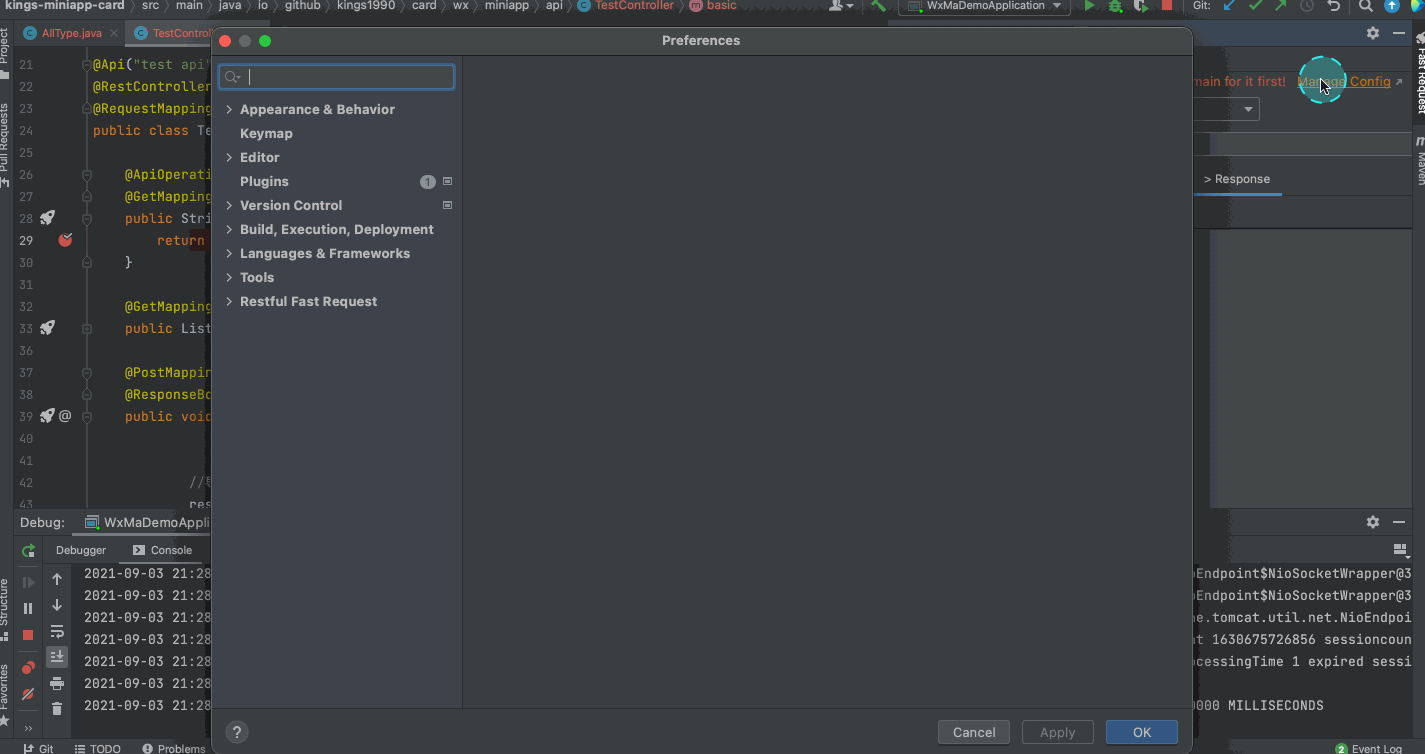
# Project/Env/Domain
Set up the mapping relationship,Configure the URL prefix address of the corresponding environment under the corresponding project
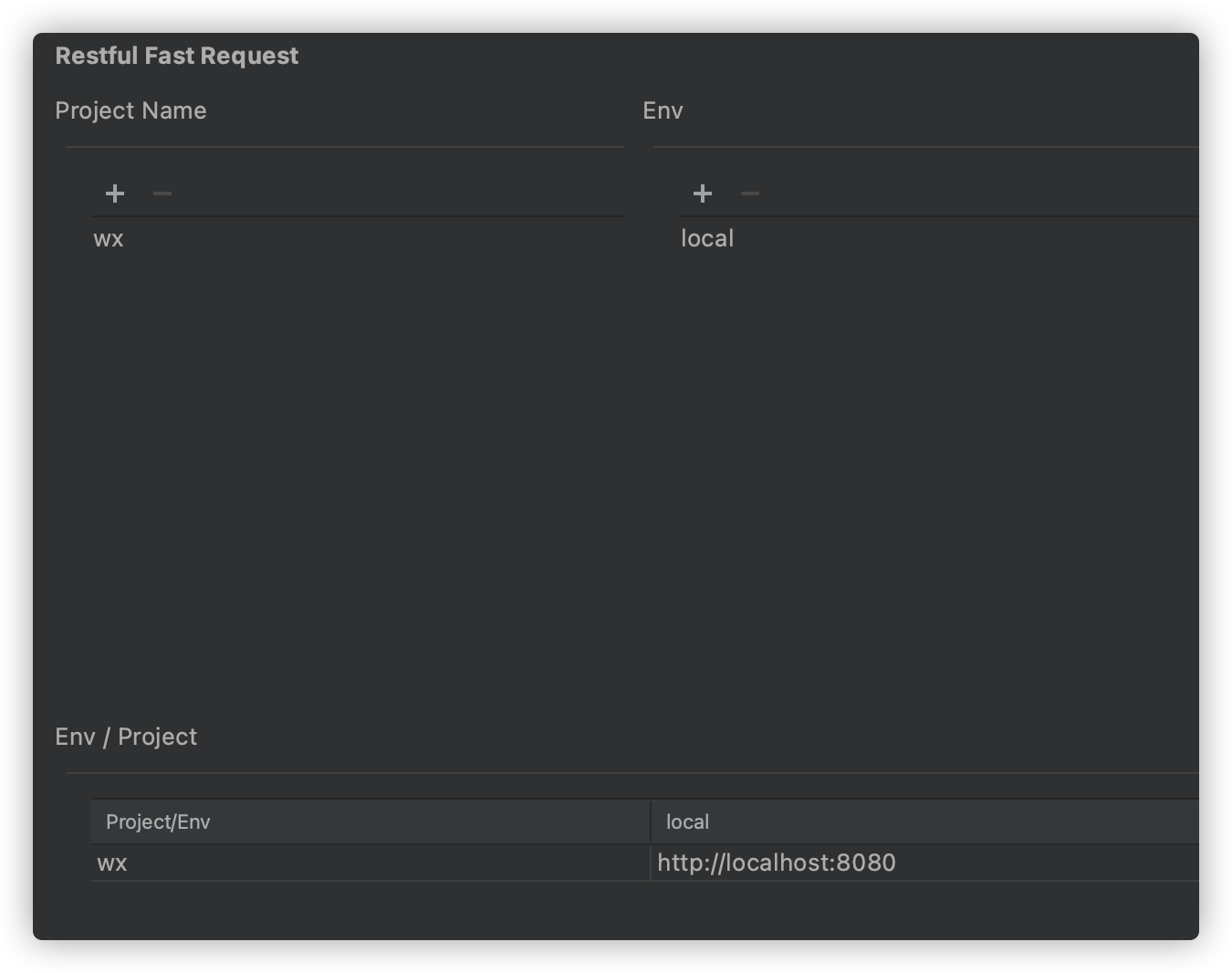
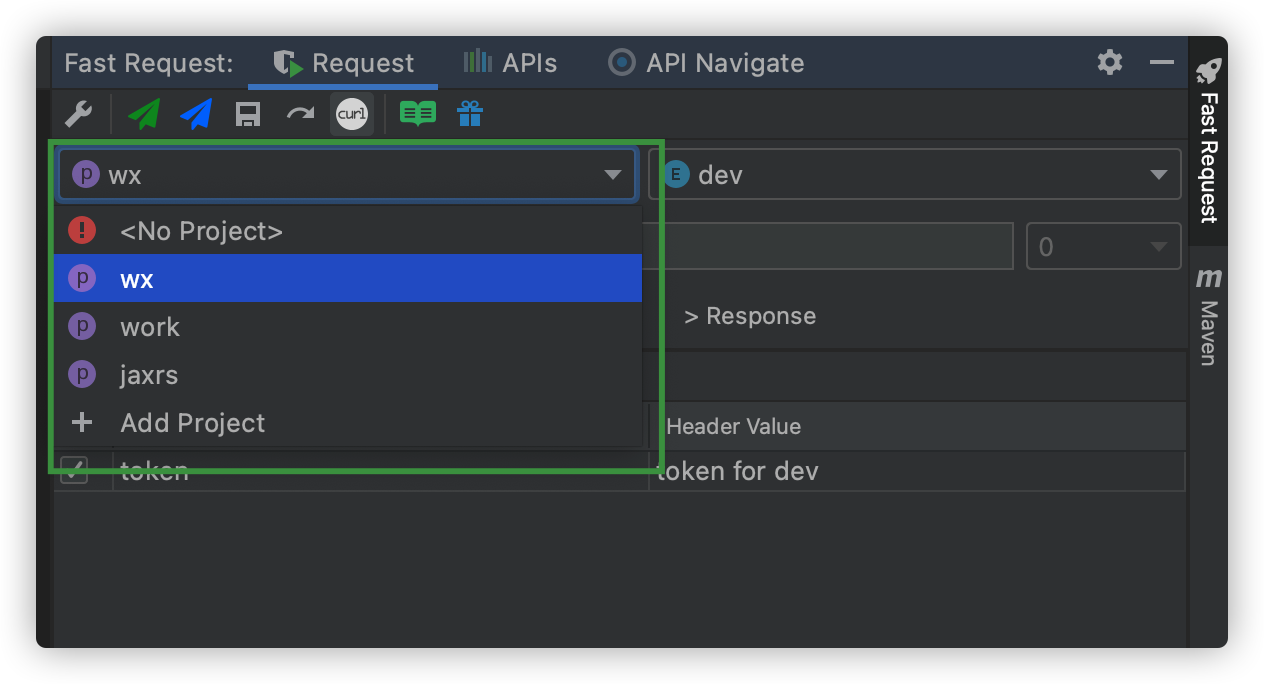
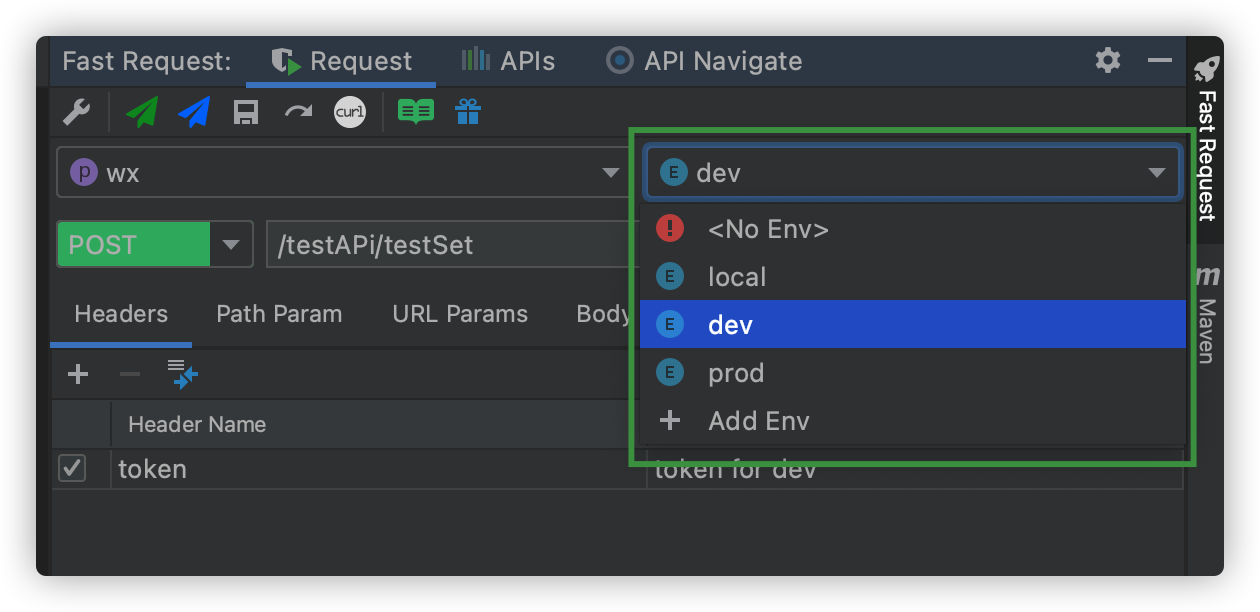
# String generation strategy
strategy
* name+random(field name + random string)
* random(random string)
* none(not generate)
2
3
4
example
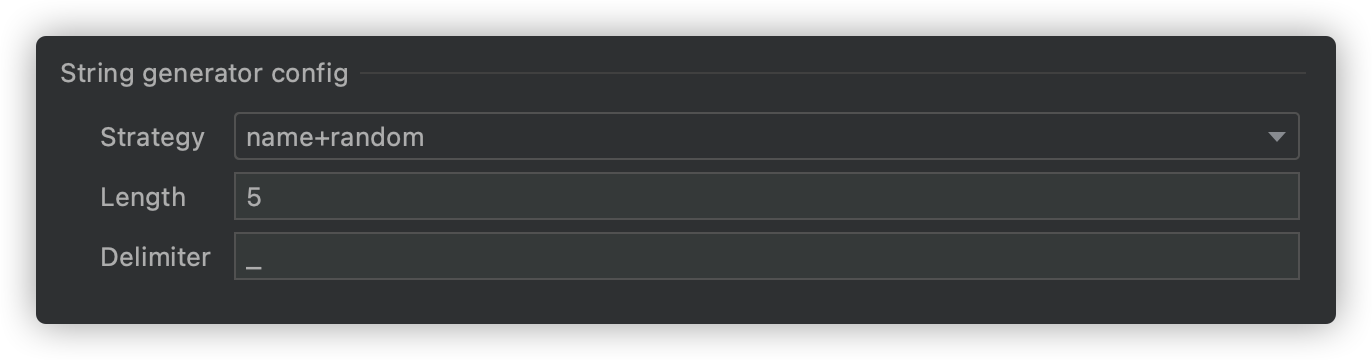
# Custom type mapping
Scenes:there are 10 attributes incom.baomidou.mybatisplus.extension.plugins.pagination.Page,but we just need size and current property
A total of 2 values need to be set for custom type mapping
Java Type is the corresponding object type,it must contain package name and class name
com.baomidou.mybatisplus.extension.plugins.pagination.Page
Default value must be in json format
{"size":10,"current":1}
example
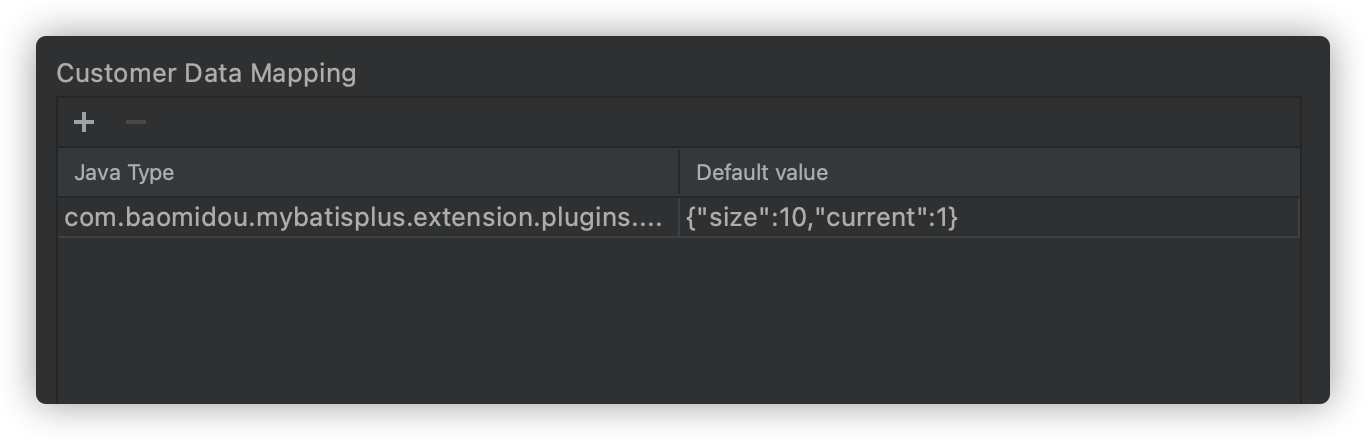
# Default type mapping
This configuration determines that the java basic type is parsed into the corresponding value,support modification
example
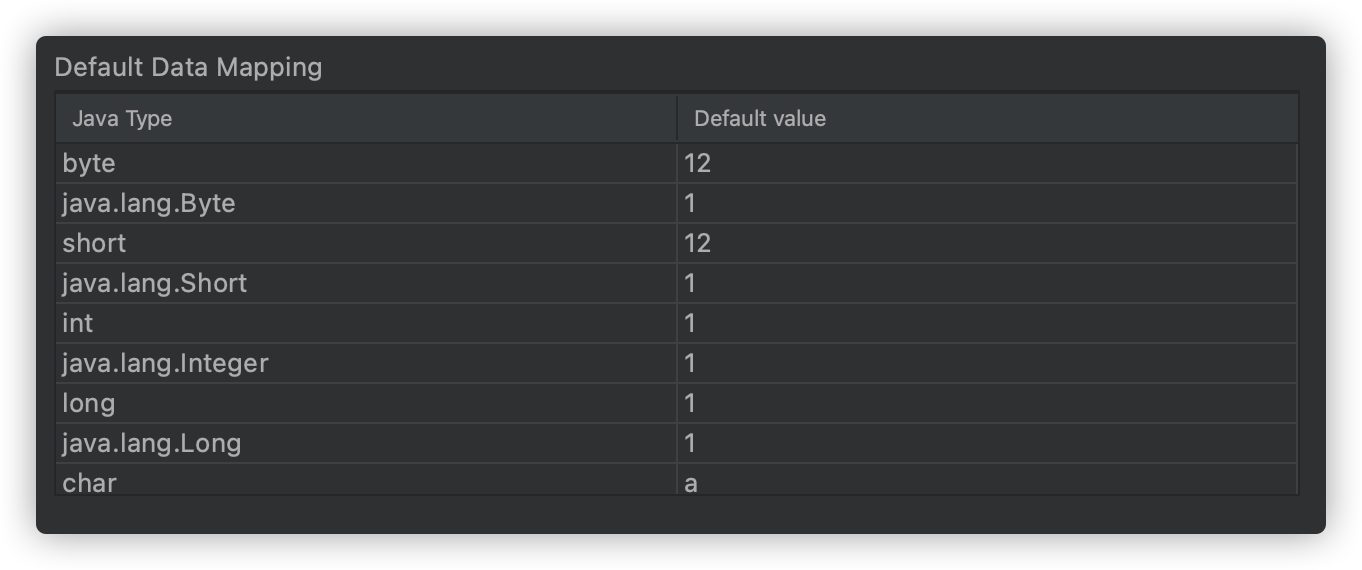
# Other config
controller url fixed variable can replace by config, For example controller like this
@RequestMapping("/api/${api-module}/user")
@Controller
public class XxxController(){
//code ...
}
2
3
4
5
the actual url is /api/base/user,Then ${api-module} can be replaced by the following configuration

# Icon and type mapping
| Icon | Type |
|---|---|
 | Array |
 | Object |
 | Number |
 | String |
 | Boolean |
 | File |
